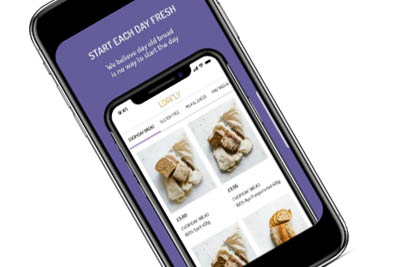I’m on the app store. I need a new dating app/ removal company/food delivery service… I have no prior knowledge of the service, no referral from friends, nothing at all to go by.
Dear developer….I need you to tell me why I should hit download, I want to use you, really, I do, but see I have the jitters, I’m going ‘no reviews?’, ‘no pictures?’ no endorsement by well-known news publications? This is a scam! We’re negative like that, even positive humans who like to support startups and be at the cutting edge of the next great app.
Your app store description is your elevator pitch, your Dragon’s Den moment in the spotlight, and the stakes are high. You get 4000 characters, and a few words before the ‘click more’ button to convince your future customers you’re not just legit, but can actually change their lives for the better.
If you thought writing website copy was hard, this is another level. You don’t get to optimise your app store copy. You can’t split-test it and work out the highest converting formula. All you have to go on is whether or not it works. A simple yes or no, download or don’t.
Your app store copy makes all the difference. And every single word counts.
Ok, let’s get to it. I’m going to use some copy we recently wrote for a newly launched app as a case-study.
We worked with the founders of Loafly to create their visual ID, name, website and tone of voice so we already had a head start on finding the right approach for their app store description.
But before we could start selling this awesome service, we had to create initial engagement.
You get two chances to say what you do before your visitors need to make the decision to hear more about you:
1) The subhead under your app name:
Deliveroo
Restaurant food, delivered.

2) A one-line description before the ‘read more’ button

Before I get onto the actual nitty gritty – what to include, spacing, bullet points etc, we need to talk about tone.
If no one’s heard about your app before, you need to make it super clear what it does. Loafly is fun, light and energetic. Their app store copy reflects that but also makes it super easy to understand.
When I wrote the app store description for Moonpig’s new stickers app, my rules went out the window. When you’re writing for a brand that’s an established household name, you can get a bit more playful.

If you’re the new kid on the block, play it safe. Even big fish like Ocado and Uber say it like it is.
Uber is “a ridesharing app for fast, reliable rides in minutes – day and night. There’s no need to park or wait for a taxi or bus”
See how they use 3 features (fast, reliable, 24 hours) and 2 benefits (no need to park or wait).
If you’re launching an app as a brand extension to your main brand, or want to do something a bit kooky because you’re already known and loved, go for it. It’s a risk you can probably afford to take.
OK, while we’re on the first impressions part of this tutorial, screenshots or app previews are a great way to showcase usability, keep your app store page on-brand with your palette and add a few engaging lines of copy to the main screen (2000 characters do not account for copy you add to your app preview slides – so there’s a cheeky hack, but keep it simple and impactful).
By giving your previews a bit of love and a splash of brand identity, you can turn something like this:

Into something like this:



OK, so you have a catchy app ‘subhead’ you’ve got some kick-ass previews with added features and benefits, you’ve got sticky, slicky, can’t-wait-to-read-more-about-it preview copy…
Let’s write this description.
But first, let’s stop calling it a description, because you’re not writing a description, you’re writing a sales page. It’s got to hook, engage, captivate and sell your app to unaware browsers who found you through your marketing or promotion.
● A sales page draws the reader in with a compelling intro
● It uses images sparingly
● It uses features and benefits to overcome objections
● It supports the statements it makes with testimonials and reviews
When you’re writing an app store ‘description’ or a sales page, follow the same format.
Oh, but as an aside, and maybe his is stylistic, but if you want to tell your story and it goes something like ‘I was almost broke, yada yada, I hated my life, I hit rock bottom and considered eating my sofa for sustenance, then I discovered (insert life changing service you’re trying to sell here) and now I sit in my pants all day watching the 0’s in my bank account multiply’ – it’s probably not going to get approved as an app store description, also maybe just stick to actual benefits for your users.
Things to do:
● Say who it’s for: parents, professional singletons, hedgehog owners etc.
● Say what you do – your value proposition
● If you’ve been mentioned in the press, or by influencers add a snippet like “as seen in The Guardian”, or “Tony Robbins recons it’s sick”
● Include the number of downloads (if significant)
● Include star ratings and reviews (if you have them)
● Give all the details your customers will need, e.g: delivery, payment or in-app upgrades
● List all your benefits – especially if you’re light on reviews. Try scribbling down all your features (delivery before 1 pm, reusable packaging, supporting social programmes, variety, latest fashion… you get the idea), then for each benefit jot down how it will change your customer’s life for the better. The trick is if you’re saying ‘so what’, it’s not a benefit yet.
● Use symbols >>> or *** to break the text up
● Add ‘get in touch’ information
Something like this:



Things not to do:
● Talk about yourself and your journey
● Focus solely on features
● Make it too cheesy or salesy
● Write nothing at all – people like to be sold to, just not in a pushy way
So there you have it! Appy-days, you’re well on your way to writing a great app-store description.
Still confused about where to start? Drop me a line for a free 15-minute consultation and we can chat about how Idea Dolls can help.
Good luck and thanks for reading!